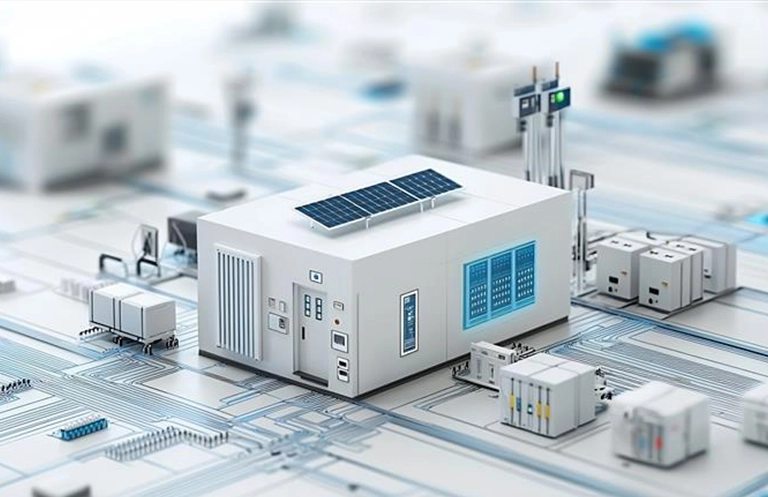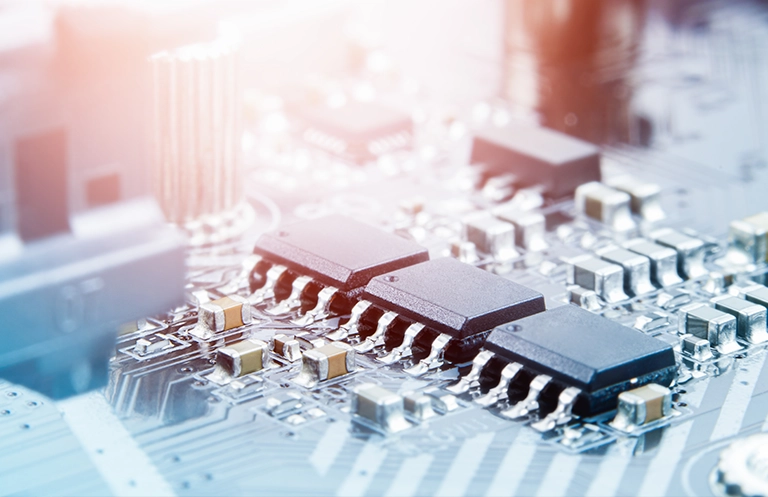In the fast-paced world of mobile app development, speed is everything. We live in an age where the pressure to release apps faster has developers seeking new ways to optimize their workflows. A popular approach is to share common code across platforms like Android and iOS, streamlining development and ensuring consistency. There are already some established solutions out there, while others are still in their infancy. Today, let’s dive into one of the newer kids on the block—Kotlin Multiplatform Mobile (KMM for short)—and see if it’s ready to shake up the game.
What Is Kotlin Multiplatform Mobile (KMM)?
Kotlin Multiplatform Mobile, or KMM, is a cool new tool in the development toolbox that’s making waves in the mobile app world. The idea behind KMM is straightforward: It helps developers share business logic across platforms, like Android and iOS, while leaving the UI to be handled by platform-specific tools. This means you can reuse things like data management and networking code across apps, while still giving users a native experience that looks and feels right for their device.
How does KMM achieve this? It leverages a robust set of advanced compilers to streamline the process. For Android, you get the Kotlin/Java Virtual Machine (JVM) variant, and for iOS, you’ve got Kotlin/Native. You can build a shared module that fits right into your regular Android Studio or Xcode project, so developers don’t have to leave the comfort of their favorite Integrated Development Environments (IDEs). This allows the UI team to focus on their work without needing to worry about the complexities of the back-end.
Kotlin Multiplatform vs Flutter: The Battle of the Cross-Platform Titans
When discussing cross-platform development, Flutter is often the first name that comes to mind. Flutter is all about the “write once, run everywhere” mindset, although it’s more nuanced than it seems. Flutter is fantastic for simpler apps, but once your app gets complex, developers often need to jump in with native code to fill in the gaps, for e.g., when a plugin is missing. It’s also worth noting that Flutter makes your app look the same across platforms, but at other times, it can cause a few issues when design guidelines clash.
Kotlin Multiplatform, unlike Flutter, is not designed as a comprehensive cross-platform solution aiming to revolutionize development. Instead, it focuses on facilitating code reuse in areas where it adds the most value. No need to give up your favorite tools or reinvent the wheel. It’s ideal for tasks such as networking, data storage, and managing business logic—areas where rewriting code for each platform can be incredibly time-consuming.
When to Choose Kotlin Multiplatform Over Flutter?
When should you opt for KMM over Flutter? When you already have a hefty codebase or libraries in place—Kotlin shines in these situations. You can start by gradually introducing KMM modules, making the migration process smooth and not overwhelming. It’s especially handy for large enterprise-level projects where consistency and reusability across platforms are crucial. In these cases, Kotlin Multiplatform becomes a big deal, letting you maintain the best of both worlds without disrupting your existing codebase.
If your priority is designing visually appealing and consistent UIs across devices, Flutter might be a more suitable choice. Its Dart programming language and built-in widgets ensure your app looks the same everywhere. But if you’re looking to reuse business logic and only customize the UI for each platform, KMM is your friend. The big difference here is that KMM doesn’t try to solve the UI problem at all—it leaves that to native tools, where it’s easier to respect each platform’s design guidelines.
Pros and Cons of Kotlin Multiplatform
Let’s break it down with some pros and cons:
Pros of KMM:
- Fully Native Experience: Your app will be 100% native for each platform, integrating smoothly with your existing code and third-party libraries.
- Easy for Android Developers: If you’re an Android developer already familiar with Kotlin, you’ll find KMM a breeze to pick up.
- Custom UI for Each Platform: With KMM, you can give each platform the custom UI it deserves. Your app will look and feel right at home, whether on Android or iOS.
- Shared Logic = Less Work: Fix a bug once allows it to be developed across both platforms, and adding a new feature ensures it is available on Android and iOS simultaneously, eliminating the need for redundant efforts.
Cons of KMM:
- Still a Work in Progress: Some components of KMM are still in the Alpha or Beta stage, so there’s potential for instability or future changes. Keep that in mind if you’re planning to rely on it for production apps.
Who’s Already Using KMM?
The benefits of Kotlin Multiplatform Mobile (KMM) are being recognized by a growing number of organizations. As highlighted on the official Kotlin website, companies like Autodesk, VMware, Netflix, and Yandex are leveraging KMM to optimize their development processes. This trend of adoption by industry leaders reinforces the potential of KMM to improve development efficiency.
The Bottom Line
Kotlin Multiplatform isn’t here to replace Flutter or dominate the cross-platform world. But it’s carving out its own niche by focusing on code sharing where it counts most—business logic. If you’re dealing with large-scale projects and want to keep your codebase tidy while still delivering native experiences, KMM could be a game-changer.
It’s important to acknowledge that KMM is still evolving, and as with any emerging technology, some challenges may arise during implementation. However, the potential benefits for large-scale projects seeking efficient code sharing and native experiences make it a worthwhile consideration.
So, whether you prefer Flutter or KMM, or are somewhere in between, the future of cross-platform development has never been more exciting! Ready to dive into Kotlin Multiplatform? Let the code-sharing revolution begin!
Stay tuned and get ready to dive headfirst into the Kotlin Multiplatform deep end!
Know More: Mobility Services