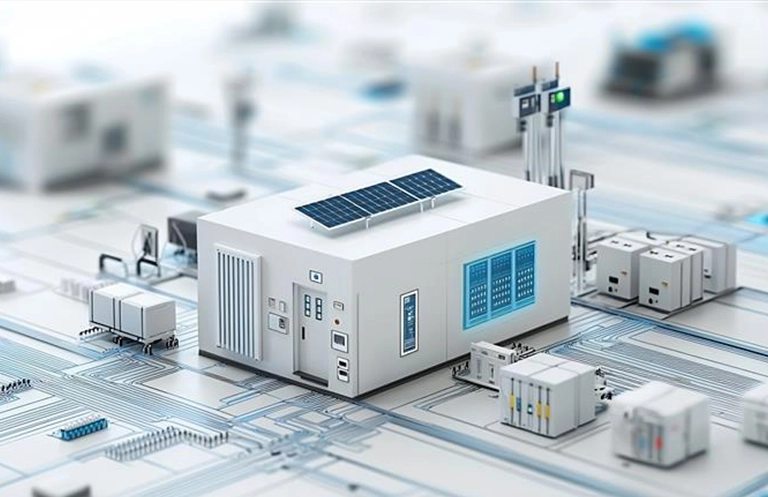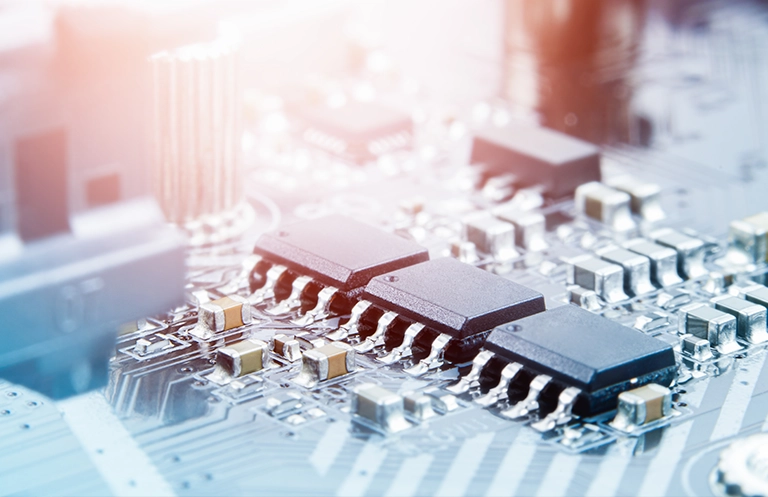The .NET MAUI (multi-platform user interface application) is a Microsoft multi -platform structure where developers can create unique applications using Android, iOS, MacOS, and Windows using a single codebase. Officially introduced as part of .NET 6, .NET MAUI is the evolution of Xamarin.Forms and is positioned to streamline the development process for multi-platform applications, combining the best features of Xamarin with the unified power of .NET.
In this exhaustive guide, we will explore what .NET MAUI is, how it works, and how you can leverage it to create stunning, performant apps.
What is .NET MAUI?
.NET MAUI is designed to provide consistent developer experience across all platforms by allowing developers to write once and deploy to many. It abstracts platform-specific APIs into a unified codebase while maintaining access to native functionality when needed.
.NET MAUI builds upon the success of Xamarin.Forms, offering a more refined, modern, and feature-rich development environment. Its key advantages include:
- Unified Project Structure: Unlike Xamarin.Forms, where developers had to manage platform-specific projects. NET MAUI introduces a unique project structure that allows developers to manage multiple platforms from a single project.
- Performance Enhancements: .NET MAUI benefits from the improvements in .NET 6 and .NET 7, offering faster build times, reduced app size, and enhanced runtime performance.
- Simplified APIs: Developers can interact with platform-specific APIs more efficiently, thanks to the unified programming model.
How Does .NET MAUI Work?
.NET MAUI provides a layered architecture that abstracts the platform differences. At its core, it consists of:
- Shared Codebase: A single codebase for UI and business logic that can run on Android, iOS, macOS, and Windows.
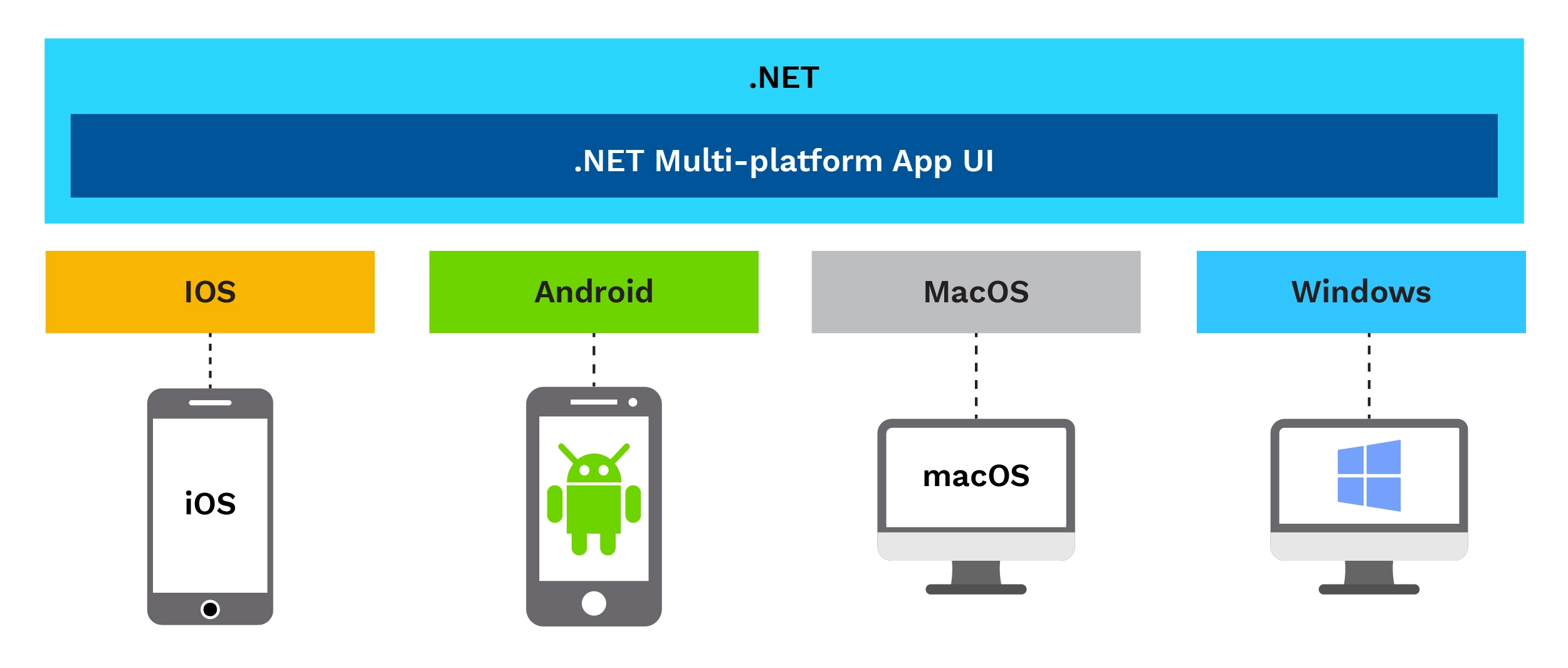
- Handlers: MAUI uses “Handlers” to interact with native controls. These handlers allow developers to customize or replace platform-specific implementations of controls.
- MVU (Model-View-Update): In addition to supporting MVVM (Model-View-ViewModel), .NET MAUI introduces support for MVU, a more declarative approach to UI design.
Key Components of .NET MAUI:
- Pages: Pages are the construction blocks of the UI application. .NET MAUI offers a range of page types like ContentPage, FlyoutPage, and NavigationPage.
- Layouts: Layouts control the positioning of UI elements. Common layouts in .NET MAUI include StackLayout, Grid, and AbsoluteLayout.
- Views: Views are the interactive controls like buttons, labels, text boxes etc. This is what developers use to create an application user interface.
- Resources & Styles: MAUI supports styling through resources, allowing for consistent theming and customization across platforms.
- Shell: Shell simplifies navigation and organization of apps. With Shell, developers can define the app structure and navigation paths in a more intuitive way.
Why .NET MAUI?
If you are a .NET developer looking to extend your skills in cross-platform app development, .NET MAUI is the ideal framework. Here are the reasons given for choosing it:
- Code Reusability: Write once, deploy anywhere. One can share 100% of the code across platforms, significantly reducing development process time and cost.
- Access to Native APIs: .NET MAUI allows one to tap into platform-specific features using Dependency Service or platform-specific code in a shared project.
- Ecosystem Integration: .NET MAUI integrates seamlessly with existing .NET libraries and tooling. It supports popular tools like Visual Studio, Hot Reload, and Xamarin Essentials.
Getting Started with .NET MAUI
To start with .NET MAUI, the following are needed:
- Visual Studio 2022 with the MAUI workload installed
- .NET 6 SDK or later
Once the setup is prepared, a new MAUI project can be created by selecting “.NET MAUI App” template in Visual Studio.
A Simple Example
Here is a basic example of a ContentPage in .NET MAUI:
public class MainPage : ContentPage
{
public MainPage()
{
Content = new StackLayout
{
Children = {
new Label { Text = “Welcome to .NET MAUI!” }
}
};
}
}
This simple page displays a welcome message on a label within a StackLayout. With MAUI, this single code can run on Android, iOS, macOS, and Windows without modification.
Conclusion
.NET MAUI is a tremendous change for developers looking to build cross-platform applications. With its unified project structure, powerful performance improvements, and integration with the .NET ecosystem, it provides a modern solution for building apps that run anywhere. Whether you are migrating from Xamarin or starting fresh, .NET MAUI opens a world of possibilities for creating single native apps with minimal effort.
Jump into .NET MAUI today and experience the future of cross-platform development firsthand!